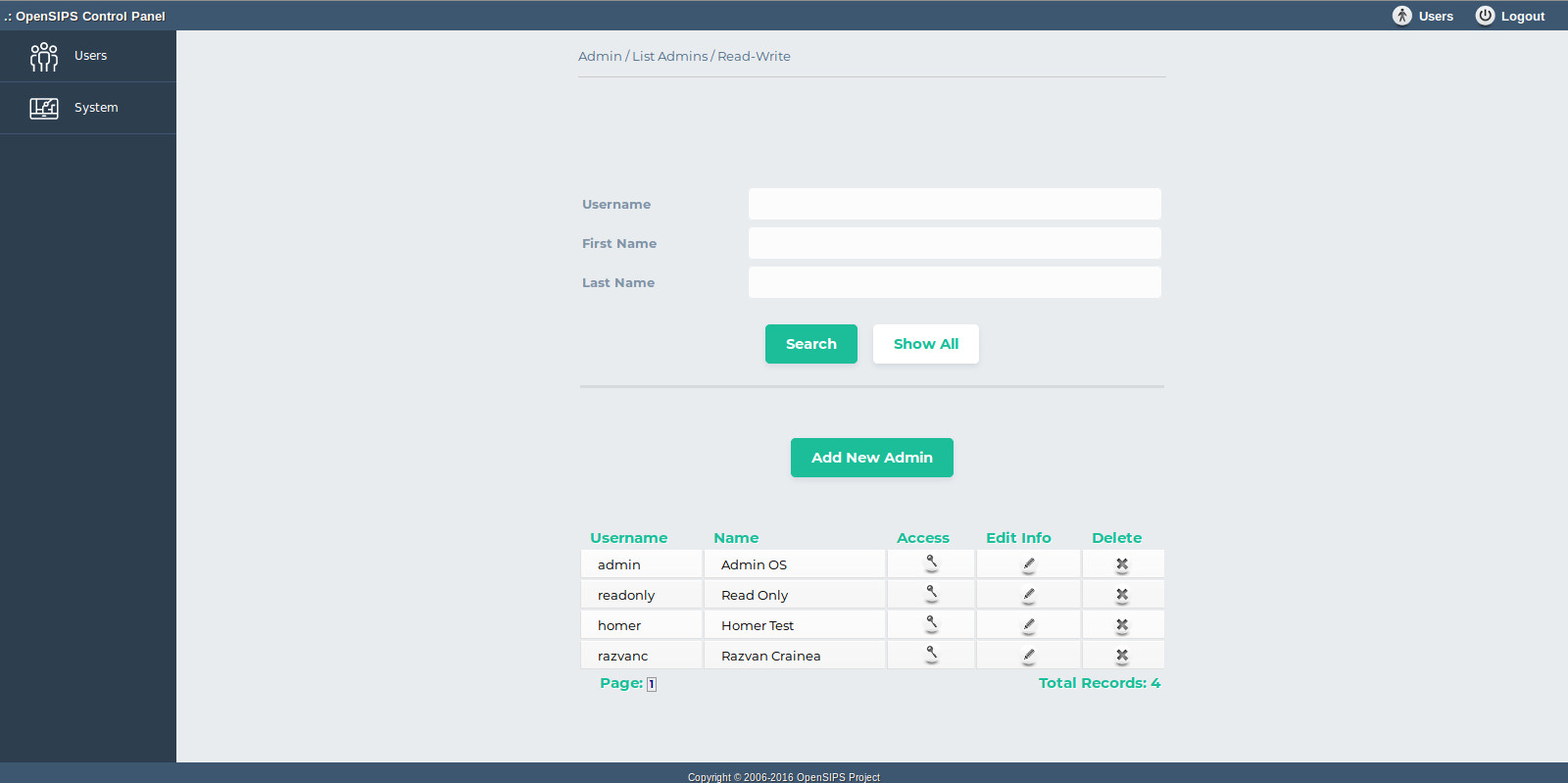
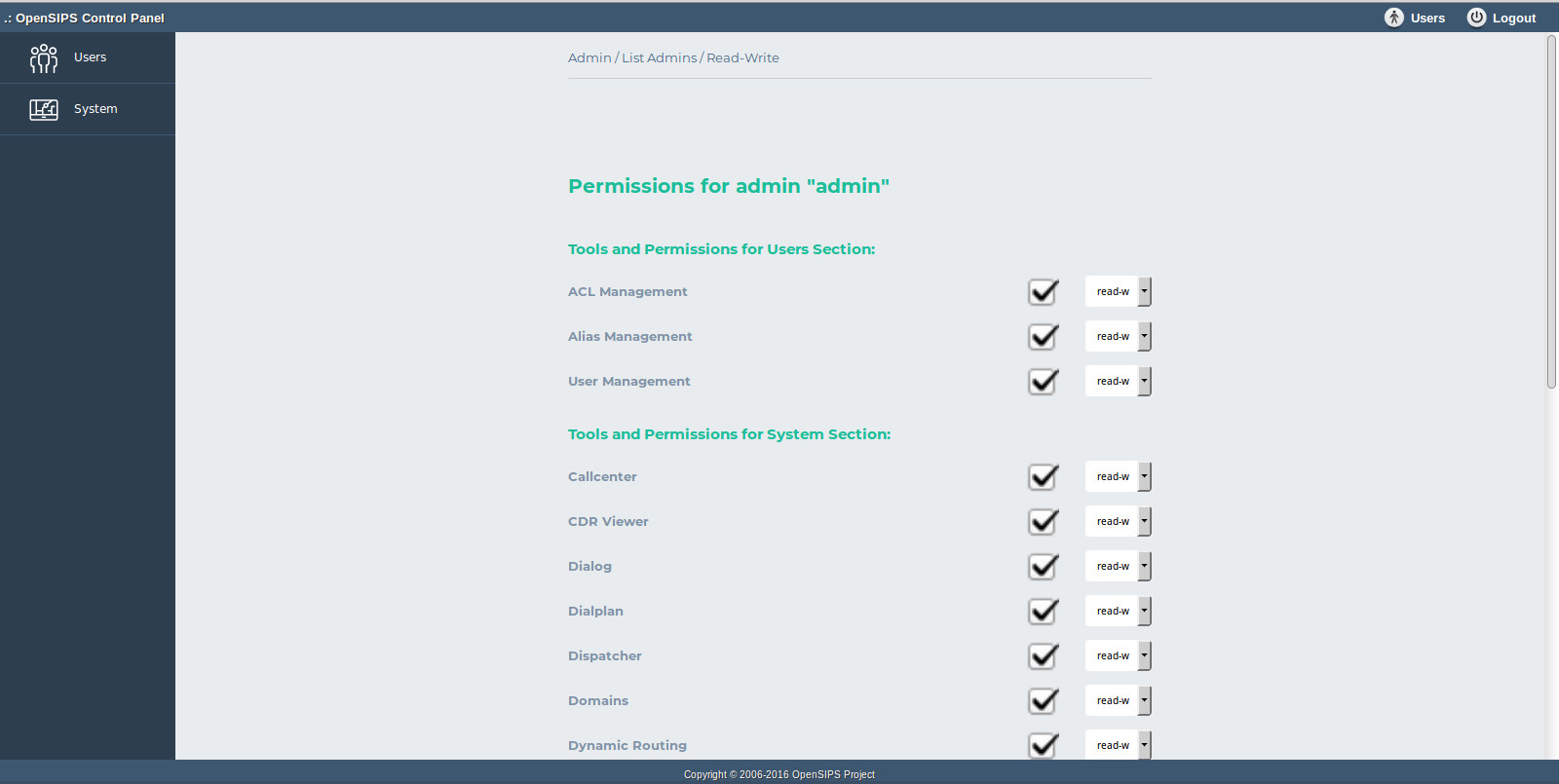
This tools allows adding, listing, deleting and modifying the user login/access to OCP. This "Access" tool can be accessed via the "Admin Tools" drop-down selector in the right side of the upper bar.
You can search by username, first name and last name, or show all records that are in the table. For each admin you can edit the personal info, which tools which are available for him, and the type of acces (read-only / read-write) for each tool.
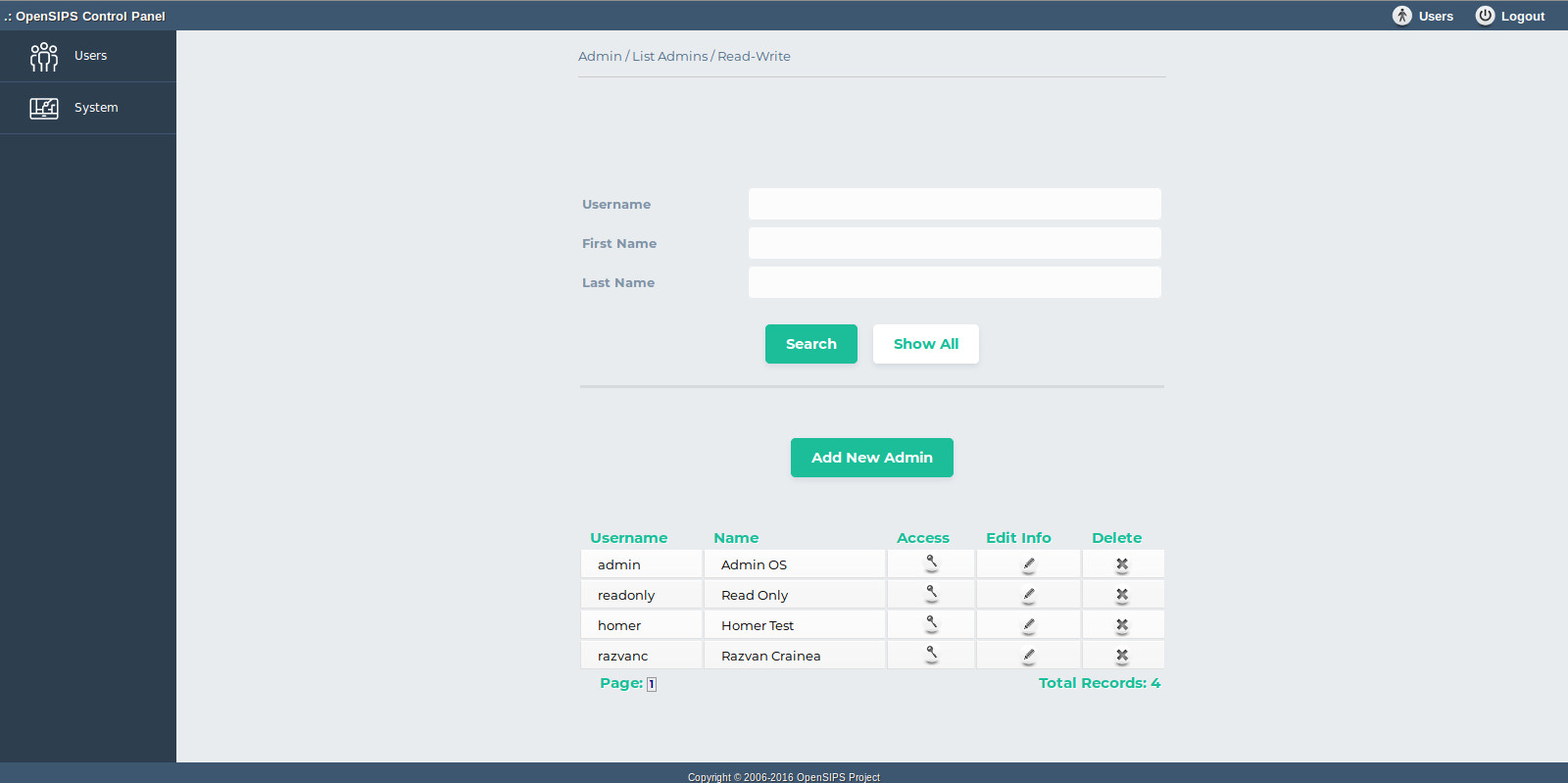
|
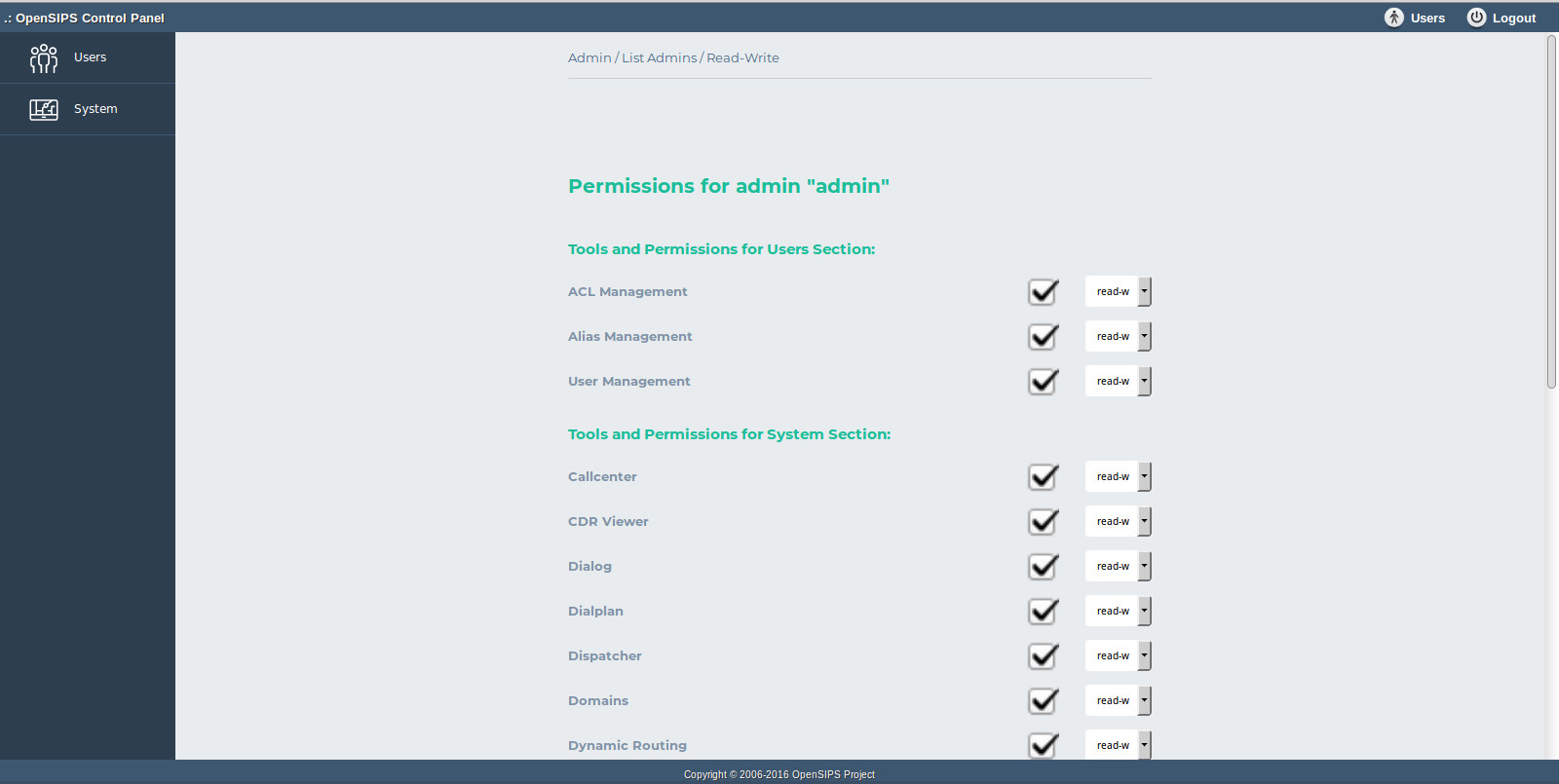
|