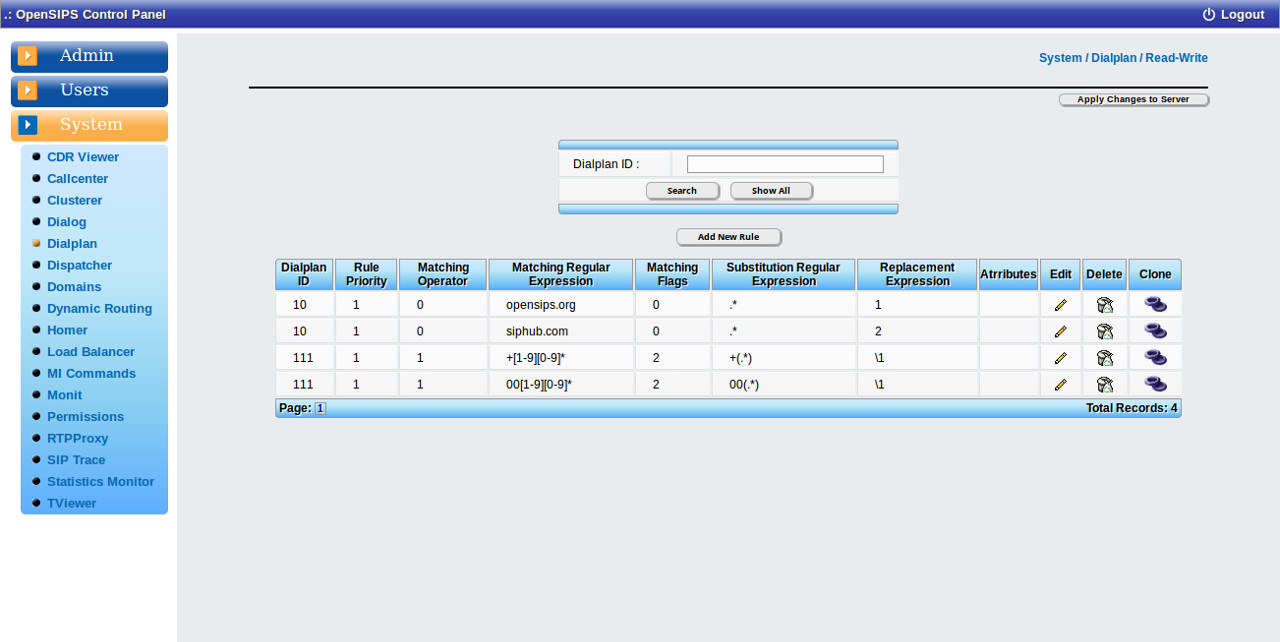
The OCP dialplan tool maps over the Dialplan OpenSIPS module. The tool is used to perform modifications in OpenSIPS's dialplan rules during runtime. The rules are kept in a database and they can be reloaded into OpenSIPS from the web interface (see the Apply Changes to Server button).
The tool displays a table with the OpenSIPS dialplan rules, offering the ability to add, edit, clone or delete rules.
Following is an explanation of the actions performed by the buttons on the page:
NOTE: all the changes are done in database. To apply them into your OpenSIPS, you need to click on "Apply Changes to Server" button
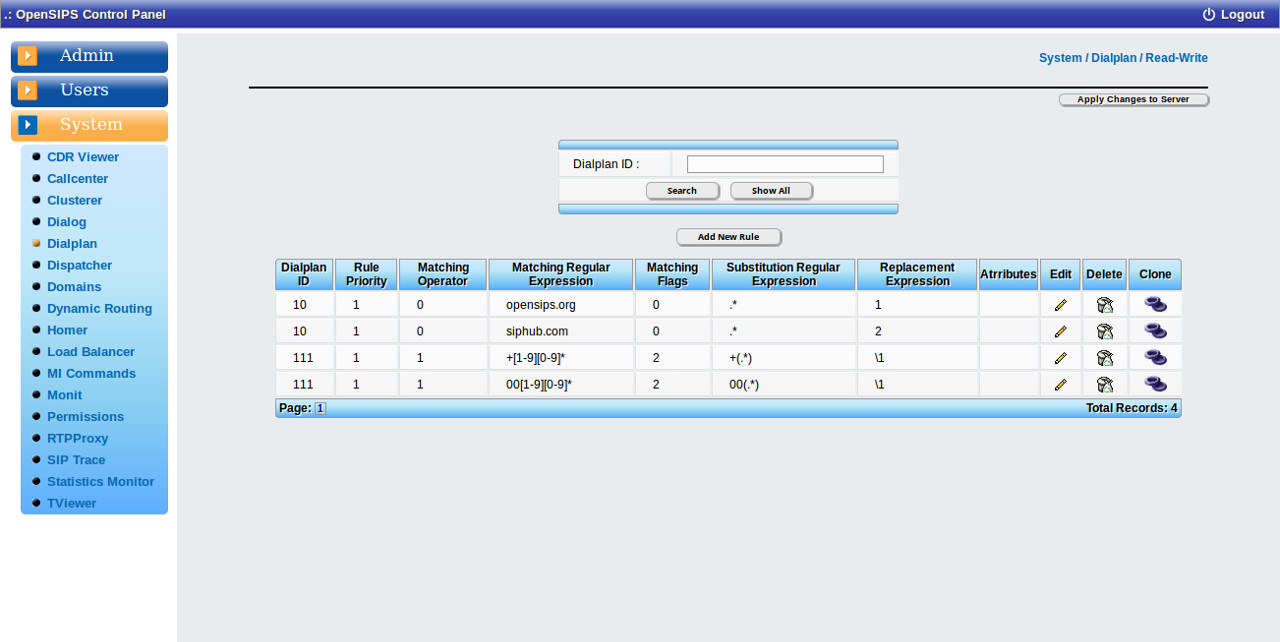
|
Database layer configuration file :
opensips-cp/config/tools/system/dialplan/db.inc.php
Attributes set in this file :
Local configuration file :
opensips-cp/config/tools/system/dialplan/local.inc.php
Attributes set in this file :
the database table name for storing the diaplan rules
control over the pagination when displaying the dialplan rules
As OCP can manage multiple OpenSIPS instances, this is the association ID pointing to the group of servers (system) which needs to be provision with this dialplan information.
How the interpret the attributes of the rules: 0 - an checkbox with predefined value; 1 - an opaque string
If $dialplan_attributes_mode is set to 1, this array must define the possible attribute options. Each options is a char, the resulting string being the set of the options/chars that are enabled.
$config->attrs_cb=array(
// name , description
array("a","Attribute a"),
array("b","Attribute b"),
);