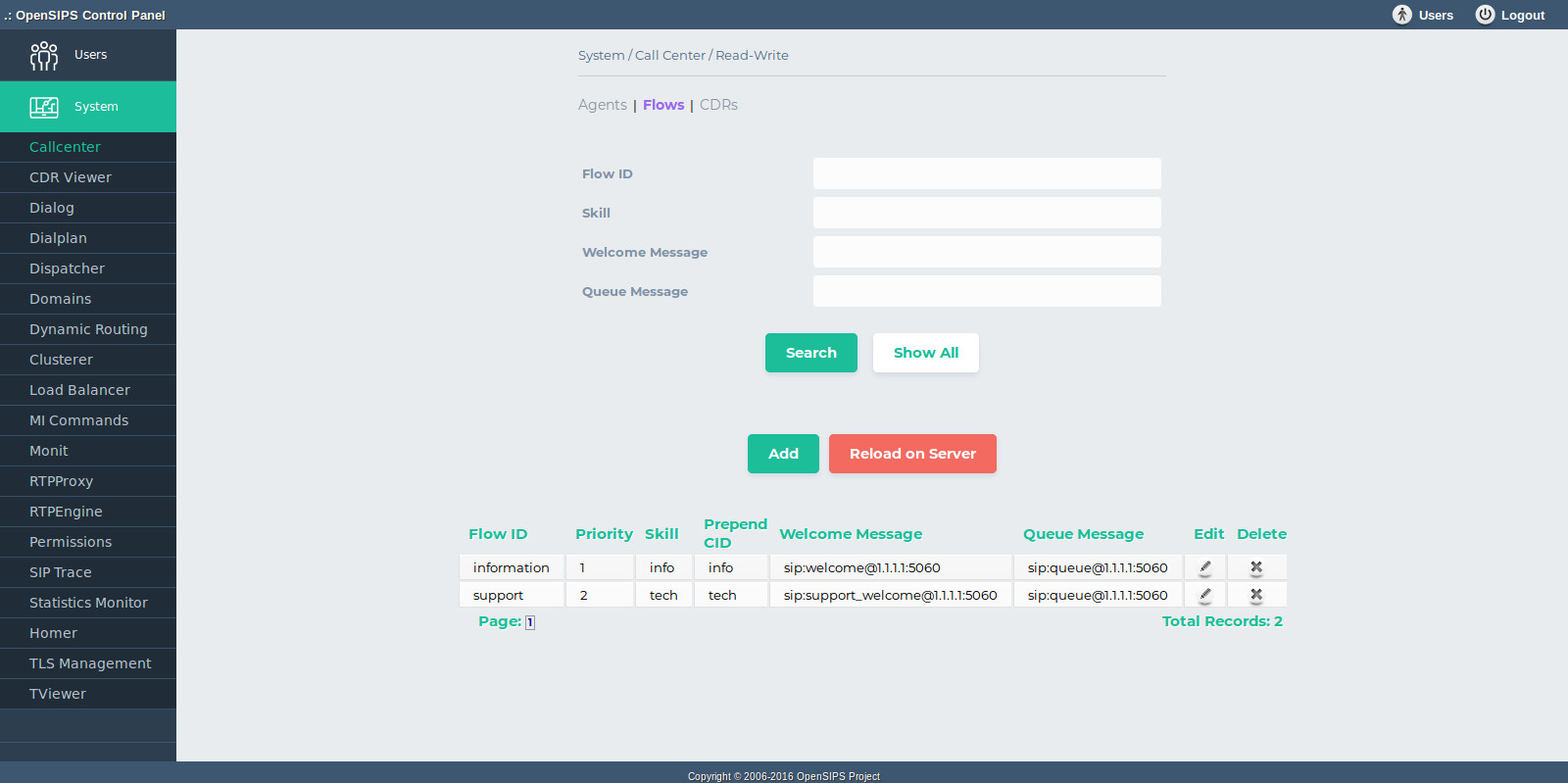
The tool is used for provisioning the OpenSIPS callcenter module. You can add , delete and edit the Agents and Flows and view callcenter CDRs.
A complete description of the Call Canter module functionlity can be found in Call Center module documentation
The tool features three tabs : Agents , Flows and CDRs . When "Apply changes to server" button is triggered the callcenter configuration will be loaded into OpenSIPS.
NOTE: all the changes are done in database. To apply them into OpenSIPS, you need to click on the "Apply changes to server" button .
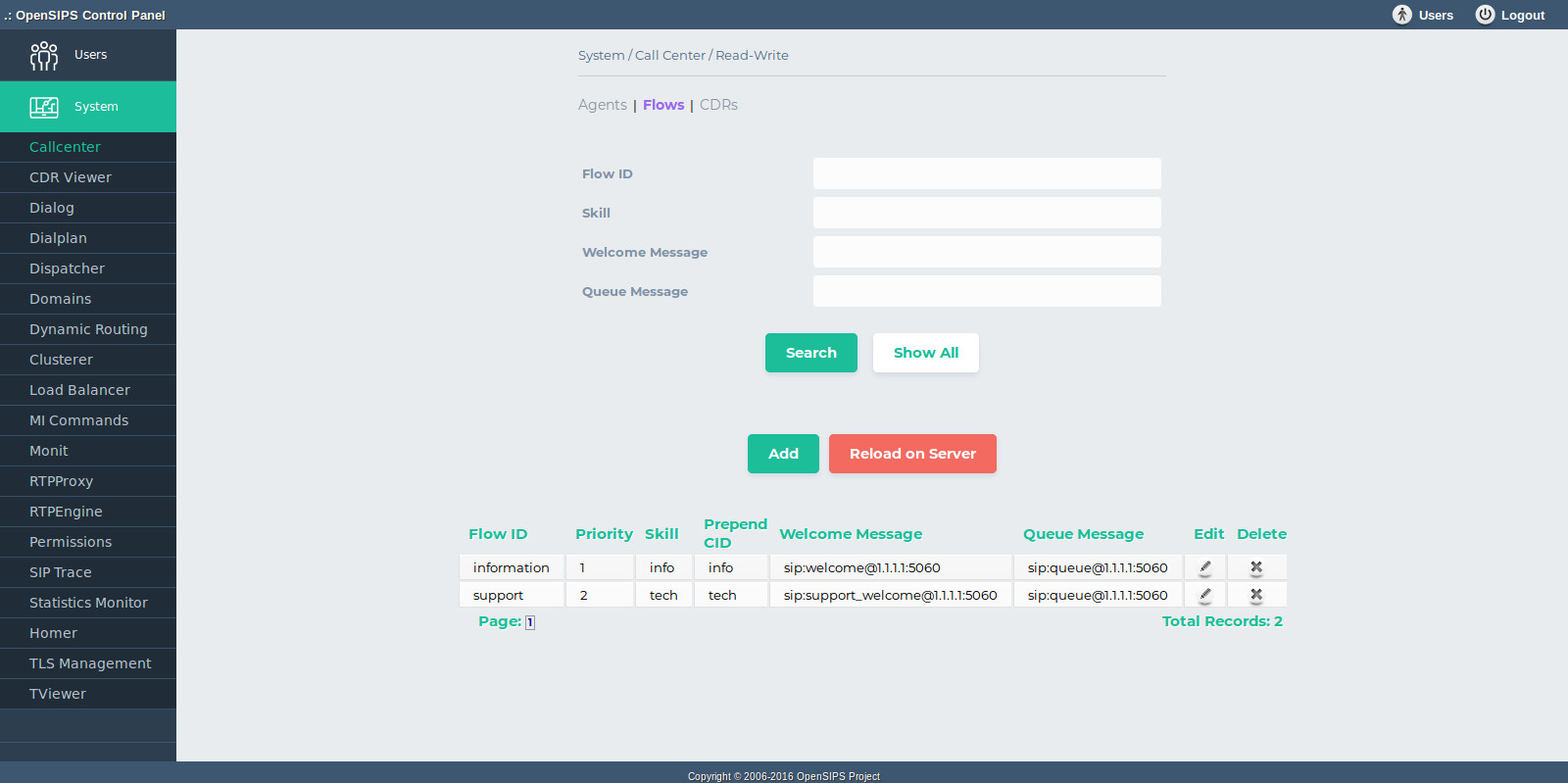
|
Tool specific settings are configurable via the setting panel - see gear-icon in the tool header.
All settings are explained via ToolTip and have format validation.